Home > Fetal Doppler Recording Procedure
Fetal Doppler Recording Procedure
Quick Reference Guide for Recording Using the Angel Sounds
1. Using the double ended audio cable provided, insert one end into the audio input socket of your PC (this is usually the microphone input) and the other end into the earphone socket of the AngelSounds Doppler.
2. Start the sound recorder on your computer by clicking "Start" �� "Programs" �� "Accessories" �� "Entertainment" �� "Sound Recorder".
3. Click Start to begin recording. You can record 60 seconds every time, when the time is up click Start again to keep recording if required.
4. Click Stop to end recording.
5. Click "File" �� "Save" name your file i.e Babies Heart Beat 12-06-09 and click "Save". The recorded sounds will be saved as a waveform file extension on your computer (.wav).
6. To start a new recording, click "File" �� "New". To play the recording, click "Play" in the Sound Recorder, or play it in any other program that supports waveform (.wav) files (i.e windows media player).
7. The files saved in your PC are normal audio data files and can be saved to CD's or emailed as attachments.